I'm happy to annouce that, after 60 updates, additions and fixes, my new desktop command-line application, DraggieTools, is ready to be downloaded by anyone!
DraggieTools: a comprehensive Windows app featuring numerous tools including game settings optimisation, archive extracting, and much more!
DraggieTools is written in Python and compiled into an executable format using PyInstaller. The application has numerous features and safeguards in place to keep it hassle-free and up-to-date. For example, it features a friendly and descriptive download bar for satisfaction and information. It also includes an automatic update system to ensure that the file is always the newest version, with bug fixes and new features available at any time.
At present, when the application is launched, you have over 15 different options to choose from. Here is a list of them all, along with a detailed explanation of what they do:
- Install to Desktop or custom directory: option 1/2
Both of these options are the recommended way to install the file to another location. This is because the program's AutoUpdate function keeps track of where the current file is, and therefore allows new versions to overwrite older, outdated versions. Therefore, copying or moving it manually may not work correctly when there is an update.
- Refresh updates: option 3
- Change language: option 4
- View source code: option 5
- Modify Fortnite Settings: option 6
It is also more customisable than the ingame menu: lobby and ingame framerates are decoupled and uncapped, allowing you to choose the exact framerate that you desire, even if it is not available ingame, allowing for better V-Sync and G-Sync compatibility, by specifying a framerate of 237 or 141fps, for example. This can prevent the G-Sync monitor from automatically switching to a fallback sync technology when the frame rate goes above refresh rate, thereby creating lag if using V-Sync, or create tearing, if not using V-Sync.
By modifying the configuration file, you can achieve a lobby framerate higher than the standard cap of 120fps for added smoothness and clarity, at the expense of higher energy use.
- AWTD (Advanced Water Tech Demo): option 7
- Torrent Downloader: option 8
- AutoBrawlExtractor: option 9
When executed, AutoBrawlExtractor (ABS) will ask for more options: to download existing builds of your app, to select detected apps, or decode files that have been encoded with LZMA compression.
When a valid app archive has been selected, many new in-depth options are availabe to select. The application will attempt to read its fingerprint JSON file to get the current version of the archive, in addition to detecting what application is inside the archive. This portion is multithreaded, so you will get a prompt asking for an input for the amount of threads to download content from the servers with. The options available after this are:
- See basic info and fingerprint hash
- This will output the archive's SHA hash, used for downloading content, the current archive's version and the amount of files contained within it, if applicable.
- Compare music to old version and extract additions
- Useful for content creators, this version will just extract and download the latest music added in the current archive compared to the previous archive.
- Compare files to another version
- Similar to the previous option, but for all files in the archive, rather than exclusively music files.
- Download all background music files
- Downloads all files that are not already in the archive, but instead are scheduled to be downloaded later on to save disk space.
- Download all files containing a string
- The most utilised option. This requires the input of a regex expression or a string, and all files within the archive will be downloaded, if they match the string expression in the filename.
- This can search through either every valid archive in the stored directory, or just the current archive.
- Open this archive's downloaded files folder
- Opens all downloaded files for this specific archive in Windows Explorer.
- Go back
- Goes back to the start of the function.
In update release notes, AutoBrawlExtractor changes are specifically defined.
- CleanUpFiles: option 10
This can be configured, with its own config file. If appropriate permission is given, it can even help to clean out system files like the temp folder or the Recycle Bin.
- Parse Discord StoreChannel: option 11
Use this with caution as this is a powerful
- Refresh Discord RPC: 12
- Install DraggieClient: 13
This is in alpha, so it does send large amounts of logs to an iBaguette webserver, using iBaguette's API. Although its source code can be obtained with enough know-how, I don't recommend installing this yet, and it will be public and ready to be more widely installed in the future.
- YouTube Downloader: 14
- Bank Files Extractor: 15
- [dev]
- [log]
- Quit: 0
Download it today and see for yourself what it can do for you!
The source code is available at github.com/Draggie306/DraggieTools.
More detailed technical explanations will be available on iBaguette's tech blog soon.
Last update: 10/04/2023

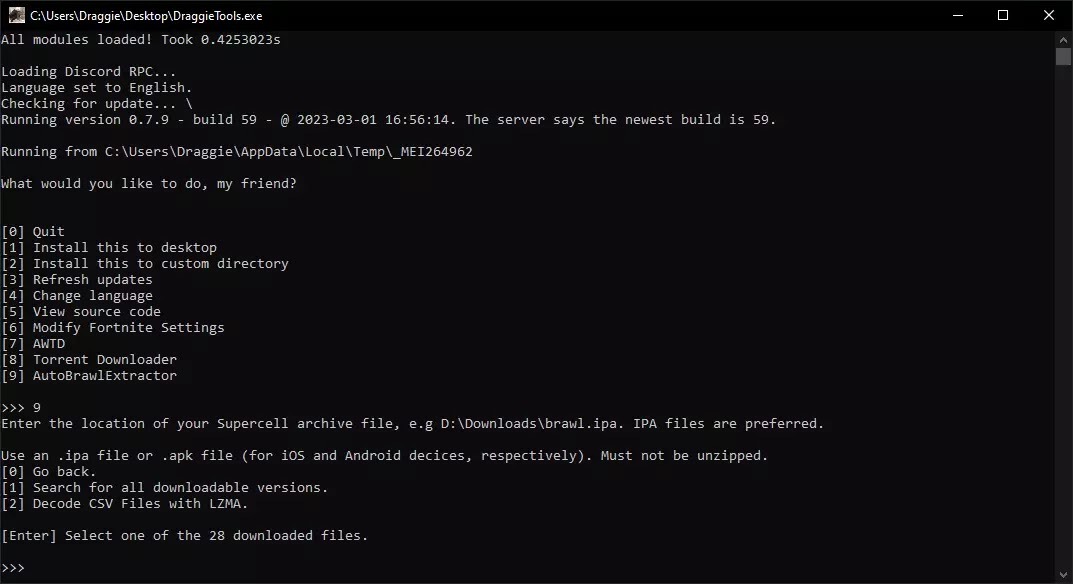
Downloaded!
ReplyDelete